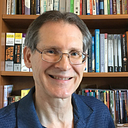Member-only story
Design Lesson #7: Present the user only with unambiguous and useful options
Hidden and confusing software controls perplex users and waste their time.
I belong to a small gaming group. At a recent game night, my friend Rik decided to use the clock app on his phone as a 30-second countdown timer. After the alarm sounded when the timer reached zero, it then took Rik another 30 seconds to deduce how to turn off the alarm sound, which was to press the phone’s Home button. Rik is an extremely bright software engineer with nearly 50 years of computer experience. Yet, the mechanism to turn off the alarm sound wasn’t apparent to him, nor to any of us in the group of technical people. It’s easy to do once you know about it. Obvious? Not so much.
Figure 1 shows the timer screen when it’s counting down. Buttons to cancel the timer and to pause the countdown are clearly visible. Buttons like these are signifiers, indicators that let users discover how to perform an action with a product. Clear signifiers are essential when text labels like these are not available, but sometimes even the text isn’t clear. Fortunately, this initial display is easy and obvious to use.